Build 3x Faster. Never Leave Your IDE.
Runlayer is the first enterprise MCP platform to connect AI tools to your entire stack with pre-approved access already configured. One-click install, zero workflow changes, full speed ahead.
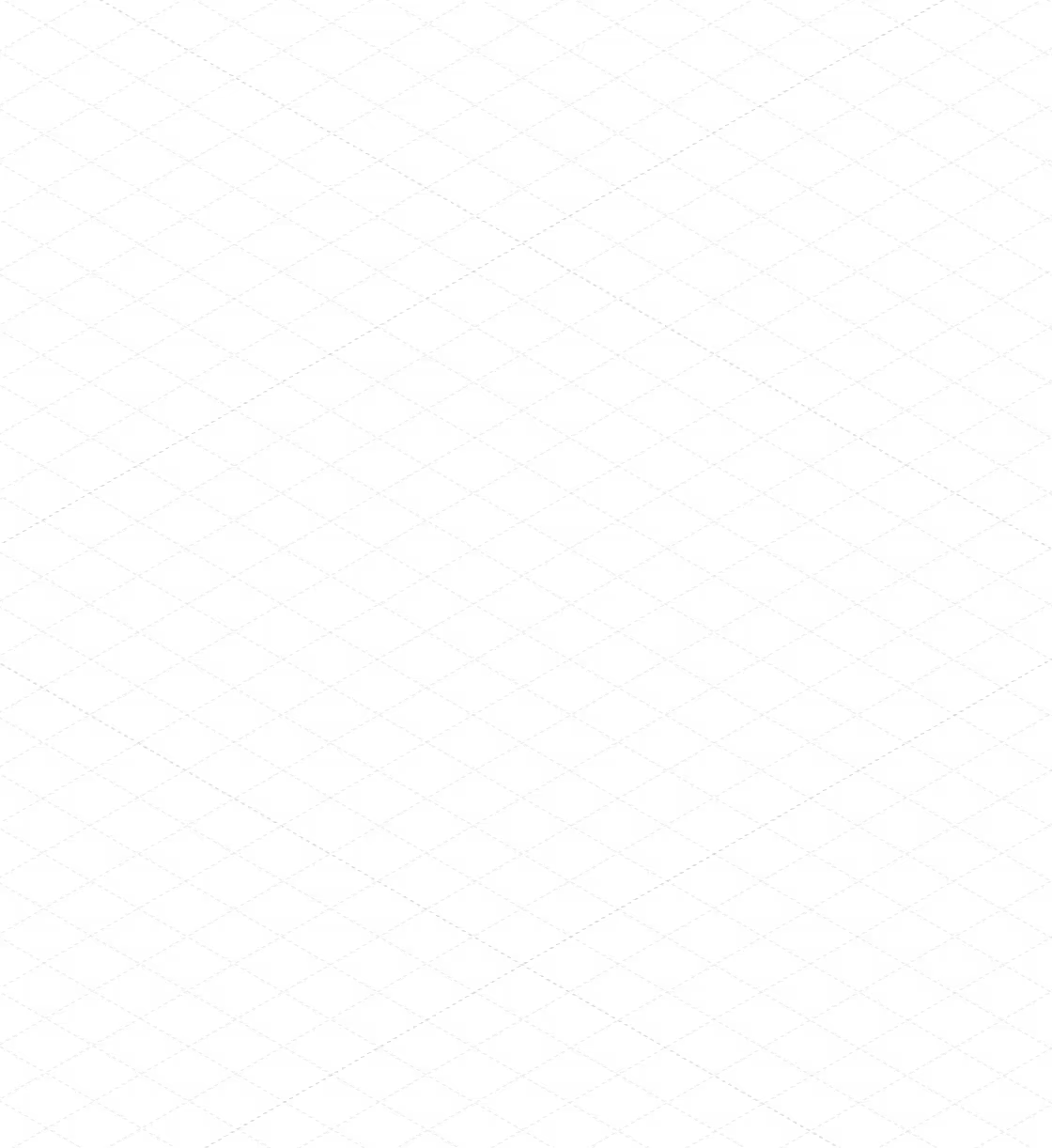
More time Configuring AI Than Building with It.
Your team is more productive with AI, but these tools still can't connect to databases, update tickets, or automate workflows without MCP.
Security reviews delay adoption, so engineers bypass review, use unsanctioned tools, or don't use AI at all.
Every interruption breaks flow. Productivity gains disappear in the gaps between tools.
Every engineer configures the same MCP servers differently. By the time it's done, the work could have been done already.
Never leave your IDE again.
Build at startup velocity with enterprise-grade control. More time shipping features, solving hard problems, and doing the work only you can do, all from your IDE.

Every MCP server in your org's catalog already passed security review. No waiting. No questionnaires. No manual vetting.

Identity, permissions, and access controls work the same way as every other tool in your stack. SSO, conditional access, and device compliance are already done.
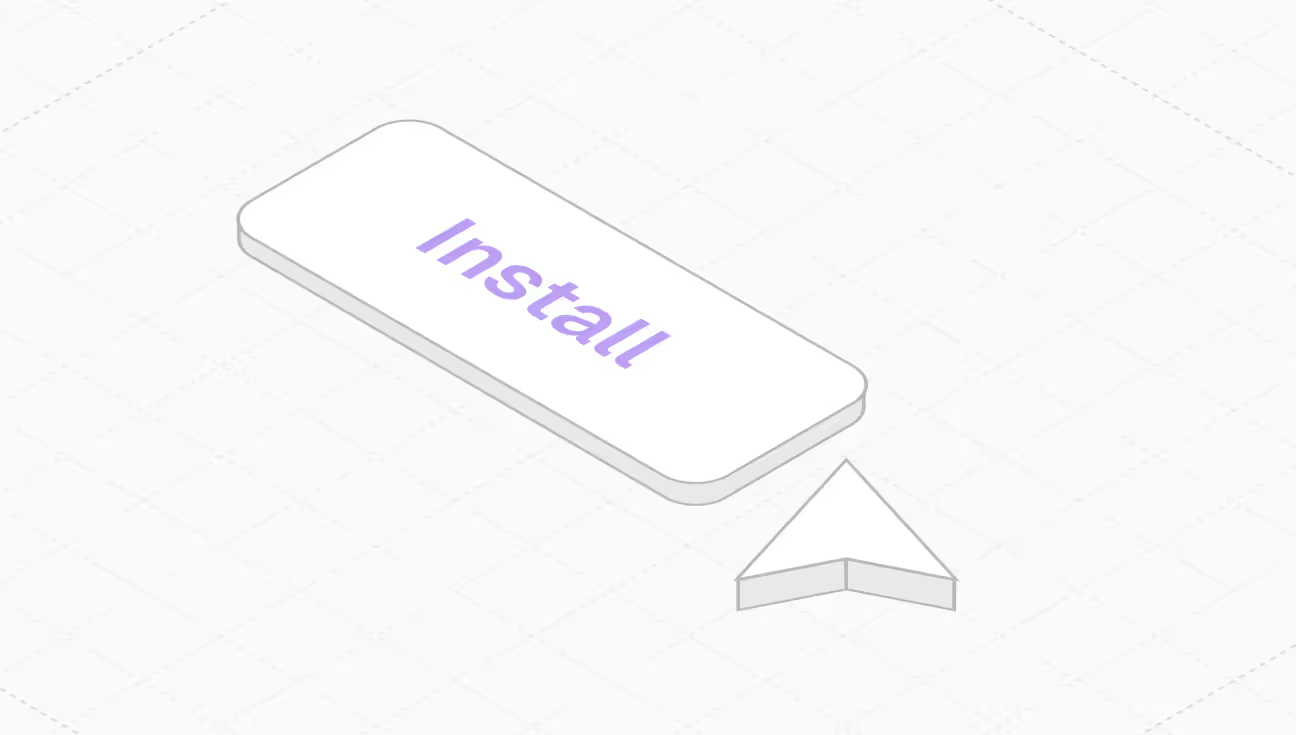
Instant access to MCP servers that have already passed security review. Works whatever IDE you're already using. No JSON editing. No API key management. No workflow changes.


"MCP isn’t a distant vision, it’s today’s standard for AI tools. Runlayer lets us drive secure, team-wide AI innovation."
Covers threat detection, access control, audit requirements, and compliance frameworks.
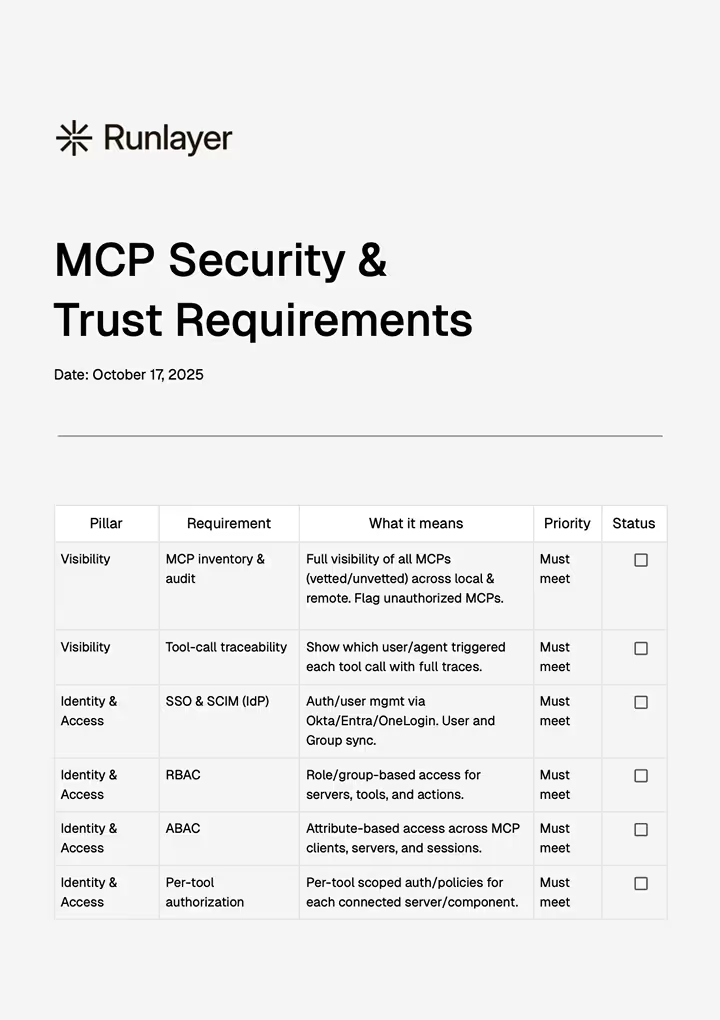
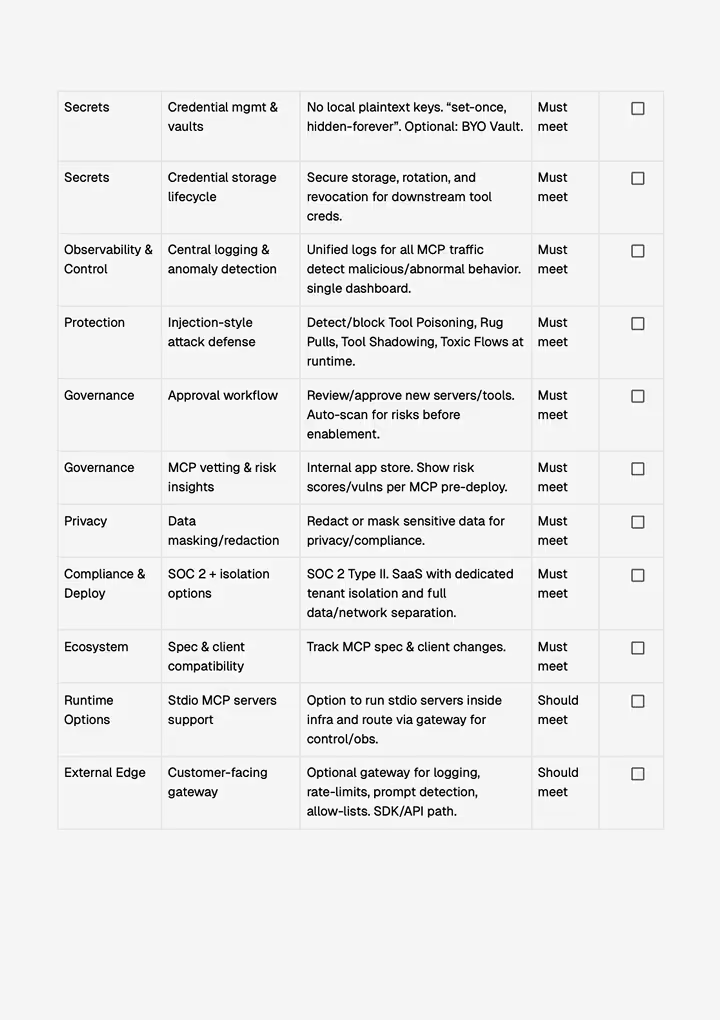
Faster Engineers Without Compromising Security.
Runlayer is the first enterprise MCP platform, built for how you actually work with AI today. Work with your existing tools, integrate with your existing identity stack, run locally, build custom MCP servers, and experiment safely.
No manual configuration. No API key management. Deploy in minutes, not days.
Combine tools across MCP servers into custom workflows. Use Linear + GitHub + Slack in one automated sequence.
Build custom AI agents for your team's workflows with policy-scoped execution and complete observability.
Run MCP servers locally without installation overhead. Security and performance stay in your control.
Connect Cursor, VS Code, Claude Code, GitHub Copilot, ChatGPT, Claude Desktop, Windsurf, and more.
Built to Enable AI for Every Team
Enable AI Adoption with Visibility and Control
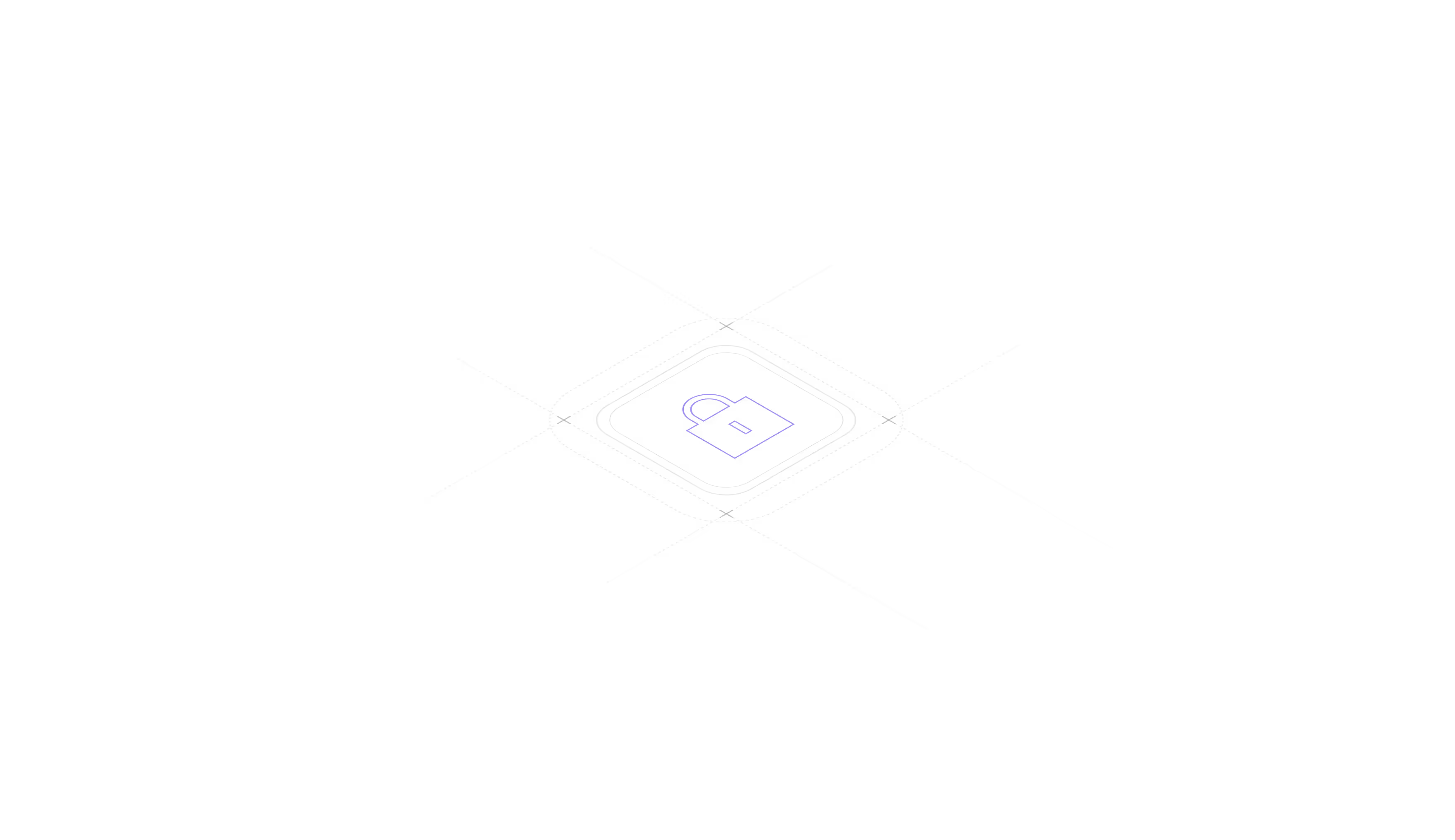
Enable AI with the access controls you already trust
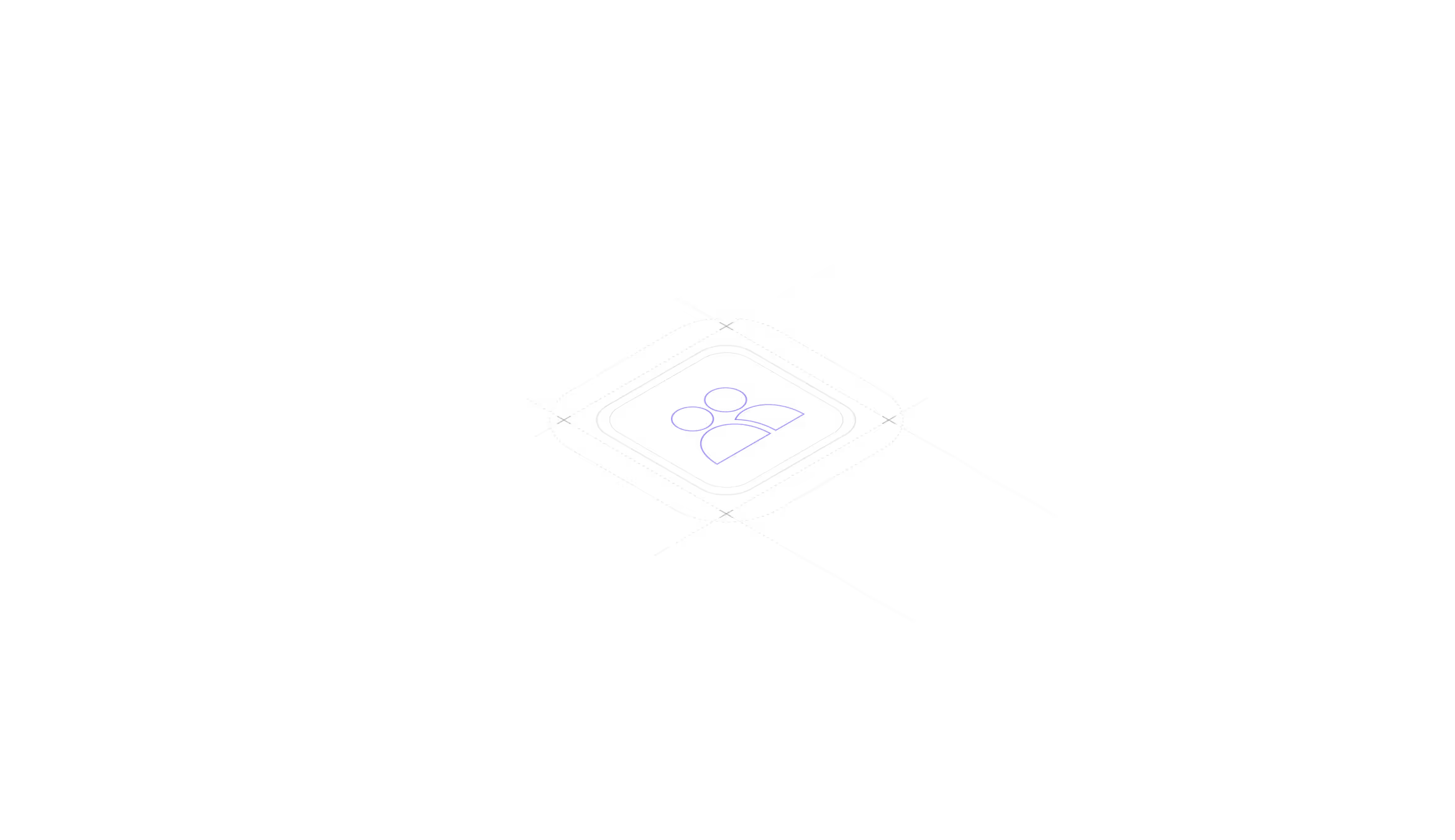

Discover the Golden Path to AI Adoption
Bring us your MCP use cases, like connecting Claude to your CRM, database, or internal docs. We'll show you the secure MCP catalog, deep integrations, and a plan to get you running faster, sooner, safer.
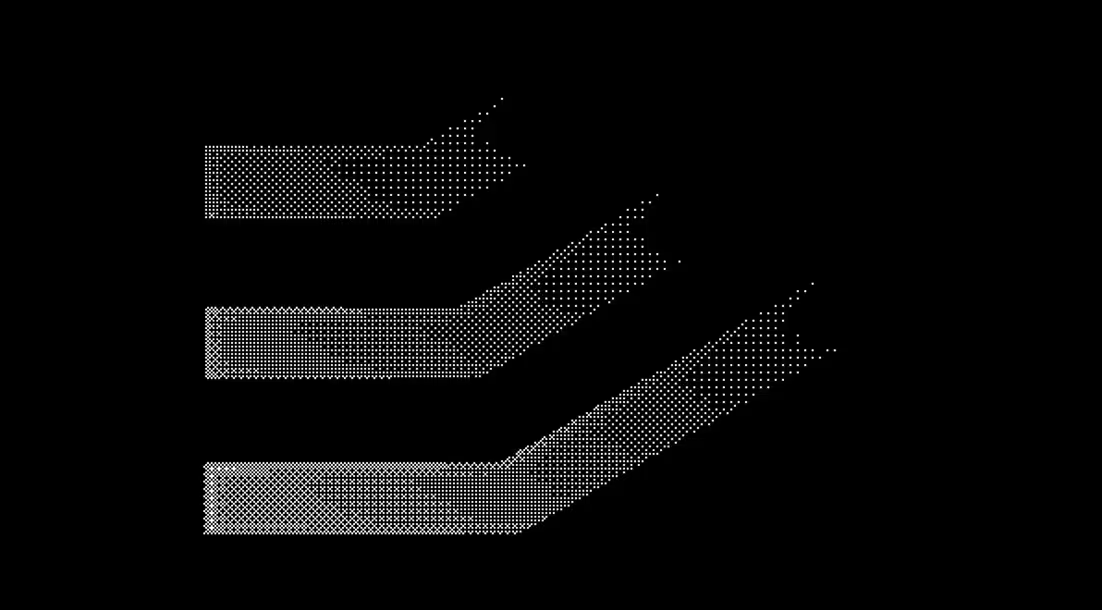
Frequently Asked Questions
All 300+ MCP clients including Cursor, VS Code, Claude Code, GitHub Copilot, ChatGPT, Claude Desktop, Windsurf, and any client that implements MCP.
No, we work with your existing IDE and AI client with the only difference being authentication through company SSO instead of personal API keys.
Request through the catalog: security-approved servers are available immediately with one click, while new servers go through fast-tracked approval in minutes instead of weeks.
Yes, with zero installation friction and the same governance/observability as remote servers, plus CLI tools to make local-to-hosted workflows seamless.
We integrate with Okta and Entra for identity, enforce the same conditional access and device compliance checks you use everywhere else, and provide complete audit trails, so AI becomes like another enterprise application, not a special case.
No, scans run with low latency and you get one-click access instead of manually configuring JSON files.
Yes, your development experience stays identical. you just get access to vetted, secure MCP servers instead of random GitHub repos.
Yes, we help convert internal APIs into MCP servers that appear in the catalog alongside external ones with identical access controls and observability.
Minimal disruption: we import existing configurations and your prompts/workflows remain the same, with most teams starting new servers through Runlayer then gradually migrating existing ones.